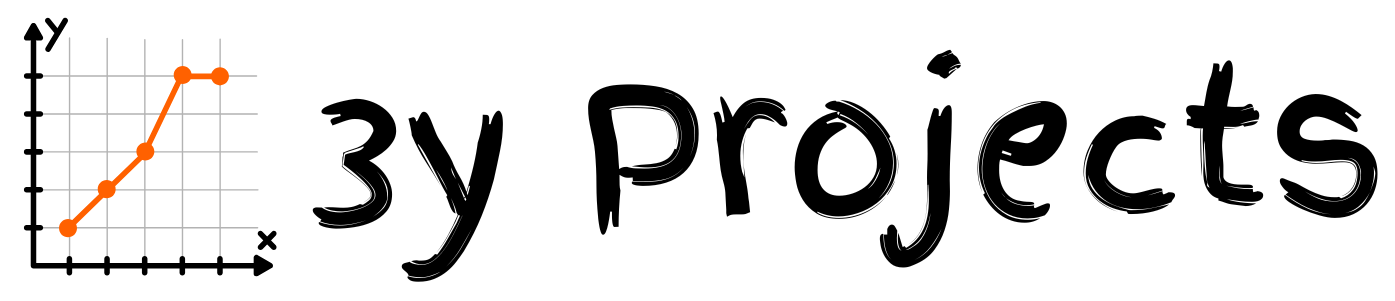Description
Goal: Gain insights into how malware operates by safely running and analyzing it in a controlled environment.
Prerequisites:
- Understanding of basic operating system concepts (Windows preferred for common malware).
- Virtualization knowledge (VirtualBox, VMware).
Tools and Technologies:
- Virtual Machine Software: VirtualBox or VMware
- Dynamic Analysis Tool: Cuckoo Sandbox (optional), Process Explorer, Process Monitor
- Static Analysis Tools: strings (command-line), Ghidra or IDA Free, VirusTotal for file checking.
Steps:
- Set Up a Isolated VM Environment:
- Install VirtualBox or VMware.
- Create a Windows VM with no network or only a host-only network to prevent malware from contacting external servers.
- Snapshot the VM:
- Take a snapshot of the clean VM state so you can roll back after the analysis.
- Prepare Analysis Tools:
- Install Process Explorer and Process Monitor from Microsoft Sysinternals.
- Set up Ghidra or IDA Free for static binary analysis.
- Obtain a Malware Sample:
- Use known benign test samples or get samples from reputable malware sharing platforms (e.g., TheZoo, MalwareBazaar). Ensure you’re complying with legal and ethical guidelines.
- Perform Static Analysis First:
- Run
stringson the malware binary to see if any readable text indicators stand out. - Load the malware into Ghidra to identify suspicious functions or known signatures.
- Run
- Execute in a Sandbox:
- Run the malware in the VM. Keep your machine offline or use Cuckoo Sandbox for automated analysis.
- Observe changes in file system, registry, and network calls using Process Monitor and Process Explorer.
- Document Findings and Cleanup:
- Record what the malware does (files dropped, processes spawned, registry keys modified, network connections attempted).
- Revert VM to the clean snapshot after analysis.
Outcome:
You’ll understand malware behavior, basic reverse engineering, and how security tools can detect and prevent malicious activities.